Secure,Scalable and Sugamya Website as a Service
S3WaaS : Secure, Scalable and Sugamya Website as a Service, is a SaaS model designed to create user-friendly, customizable, and GIGW conformant websites for government entities. The platform, hosted on the NIC Cloud infrastructure, simplifies website creation, deployment, configuration, and management. Government entities requiring websites that are primarily informational can use the S3WaaS framework to generate and host websites under the GOV.IN or NIC.IN domain.
Features
- GIGW Compliance
- Compliant with mandatory guidelines from the compliance matrix of GIGW
- Unified Open Source Technology
- Complete SaaS solution, built upon cutting edge Open Source technology stacks
- Search
- Integrated search to enable easy discoverability of content
- Responsive Design
- Easily accessible through Smart Phones, Tablets and Desktop PC
- Themes & Templates
- Easily configurable themes for visually exclusive presentation
- Infrastructure Included
- A framework that expects compute, storage and networking to be provisioned
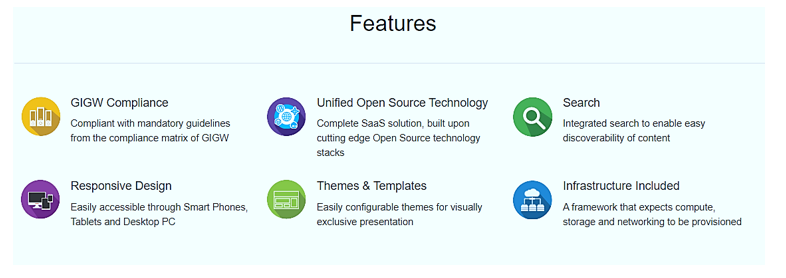
Process to deploy website on S3WaaS
Creating a Website through S3WaaS
- 01 Login at S3WaaS Login with official email address (gov.in or nic.in.)
- 02 Choose your Theme Select theme for your feature requirement
- 03 Add Website Details Provide the Website Details, Technical Owner Details and Site Owner Details
- 04 Customize Site Add/Edit features, text, images, video & more
- 05 Make Site Live Get your site live and share it with the public

To deploy a website on S3WaaS, an authorised technical contact must log in to the S3WaaS portal using an official email address with the extension gov.in or nic.in.
After logging in, they can create a new website instance by choosing a theme, entering website details, and adding technical and administrative contact details.
Once the website instance is created, users can customise the site identity, logo, banners, and menus to meet their needs and populate content. After completing the content migration, a migration review request must be submitted to the S3WaaS team for an accessibility/quality audit before the website can go live. The user must also upload an authorization letter duly signed by the head of department/organisation for administrative approval.
Finally, the technical contact can apply for DNS and generate a security certificate through the S3WaaS dashboard to make the website live.
S3WaaS assures of service levels in the following areas
- Security – Automated process for audits & certification
- Scalability – Assured scaling as per number of visitors
- Technology Updates – Periodic upgrades & patches
- Disaster Recovery – Read-only version of website instantly available
- Certification – Accessibility Certification for S3WaaS Websites scheme launched by STQC. Certification process, seamlessly integrated & accessible through a dashboard
S3WaaS supports multilingual websites
S3WaaS creates multilingual websites with English as the default language, Hindi and 17 regional languages can be selected for interface terms during setup. If a language is not available, website owners must translate the User interface terms and send it to S3WaaS Support for integration at the backend, using the XLS file available for download.
S3WaaS: Rollout Models
- Free of cost: S3WaaS is offered free of cost for websites of District administration, Raj Bhawan,
State Portal, Divisional Commissioner and Chief Ministers. - Paid Model: Offered for bulk users in slabs of up to 25, 50, 75 or 100 websites
If users face any issues, they can contact the 24×7 support desk either by calling the toll-free phone number 1800-111-555 or by sending an email to s3waas.support[at]gov[dot]in.
For more information, please visit: https://s3waas.gov.in/
